The wait is finally over folks as here is the step by step process on how I had my usb modem unlocked.I think I already mentioned in my previous post how convenient it is to have the unlocked one.
Now before you read any further, bear in mind that is going to be a 'try-at-your-own-risk' process. The entire thing worked pretty well on my usb modem and I'm hoping that it would also work fine on yours. I'm just sharing here what I exactly did. You might be hesitant right now because maybe you think you're not that techy enough to pull through but I tell you this, 'We Are On The Same Boat', I'm not that techy either. I'm just a curious, determined and stingy person who doesn't want to pay anyone to do things for me if I can do it on my own.
For everyone's convenience, I'd be posting screen shots for proper guidance.
Here are the basic things that we need before we proceed:
1. Your USB Modem.
As to my case I have this white Huawei HSDPA USB Stick.
Model: E1553 (I think this info is written in your stick, just look for it)
IMEI No: 354112032341500
You would be needing these information later on.
2. Software/s
v4mpire-unlocker.rar
I downloaded mine over 4shared.com. I think you will needing an account in 4shared to do this. Don't worry, 4shared is one of the legit downloading sites in the internet. It is one of the places to look whenever you need anything. It is a rar file so make sure you have winzip or 7-zip to extract the file.
In there you will find two softwares.
a. v4mpire.exe
b. CargarCodigoUnlock.exe
UNLOCKING Process
1. To start the unlocking process, make sure you plugged in your USB modem. Do not connect the internet yet.
2. Run 'CargarCodigoUnlock.exe' and click 'Please Select Com Port'. By this time, the software should have detected your usb modem, if not, pull it off then reconnect then try again. If it's already there, click 'Accept' then 'Unlock Modem'
3. Then it would ask for a 'Modem Code'
4. This time run 'v4mpire.exe'
5. Click Hauwei IMEI and enter your usb's IMEI then click 'CALC"
6. On the black window on the left, it would display the 'Unlocking Code'. Copy then paste it to the 'Modem Code' being asked in step #3.
7. Then click 'Unlock Modem'. You would be able to read in the white window that your USB is now unlocked. Yey! I hope you're going to be successful. Good Luck!
Now for your dashboard configuration, here are the important information that you need to key in before you can successfully connect in the internet. Make sure also that you have enough credits/load.
Dashboard > Tools > Options > Profile Management
SMART
APN: Static
APN Name:
Smartbro Access Number: *99#
Globe
APN: Static
APN Name: http.globe.com.ph
Access Number: *99***1#
Sun Cellular
APN: Static
APN Name: wap
Access Number: *99#
-niceurdaneta-

















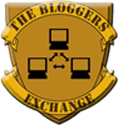

4 comments:
wow this is very helpful. I will come back to this post when I have my usb modem with me :)
Thanks!!! I will try this one when I'll be out-of-town in an upcoming trip. The place I'll be staying has poor signal for Smart Bro, it gets frustrating when I've already paid for their unlisurf and still get slow or no connection at all. I'm thinking of trying out a Globe Tattoo sim as backup.
This post is really helpful! Thank's for sharing and if someone ask me about unlocking their USB modem I will refer this article
i had mine unlocked because of this post! thank you very much nice!
Post a Comment