Internet connection has become one of the most important parts in the life of a blogger. Most of us see to it that we are online 24/7 so that we won't be missing anything or be one of the first to know whatever's happening in the internet world. May it be a cool gadget's release date, celebrity breakups or wedding proposals, travel promos, blog contests etc.
In the case of travel bloggers, having a wired internet connection is really not an option. We prefer having those plug-it or usb modems that we can carry anywhere we go.
Ever since I started my online career, I only rely on my usb/plug-it modem for my internet connection. Admittedly, it's not that fast compared to the wired ones but the speed is just enough for my online needs. At first I had a postpaid one but later on I realized that it's not worth it. Though I could save few hundreds of having a postpaid modem, there are days that I couldn't connect, simply because the network doesn't have a a strong data signal in a place that I'm at especially if I'm in the provinces.
The mentioned situation made me think that it would be best to have the prepaid one and having the modem open-line. In a certain place, there would always have this 'stronger' network provider and most likely it would be the same network provider that could give you the strong internet connection or data signal.
I had my postpaid plan cut and bought a prepaid internet sim instead. And since I strongly believe that USB modems can be openlined or unlock, I spent few hours googling the process. I'm stingy type of person so paying someone to do it for me is not my way.
After viewing some youtube tutorials and downloading a couple of softwares, ola! my usb modem is now unlocked. Of course, I bought the other networks' internet sims to try it out. It simply worked and I'm just so happy.
Now I have an unlocked/openline usb modem, I can have an internet connection wherever I go. I would simply ask someone from the place that I'm at on what's the strongest network and use the internet sim accordingly.
If you're not well versed with techy/internet terms, the process of having the usb modem unlocked is quite difficult but if you're determined enough to do it, Google is always there to help.
For the configuration in your dashboard, here are the important data that you need to key in. (After unlocking)
Dashboard > Tools > Options > Profile Management
SMART
APN: Static
APN Name: Smartbro Access Number: *99#
Globe
APN: Static
APN Name: http.globe.com.ph
Access Number: *99***1#
Sun Cellular
APN: Static
APN Name: wap
Access Number: *99#
Modem Used: HUAWEI HSDPA USB Stick Model: E1553
-niceurdaneta-









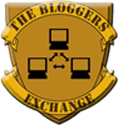

99 comments:
interesting post, i am also looking for a way to get around my wi-tribe subscription kase sometimes it's crappy and instead of being stressed, i am also thinking of using a modem stick, my cousin has one but it's locked with globe for a year. i wish you could tell which software you used? thanks!
Manilenya Mom
before, i am using a usb modem, most of the time, mabagal ang signal. pero my brother used to tweak my usb so i get free connection from internet.
Thanks for the tips.
I learned from my classmates in masteral that when you cannot connect or the connection is slow you can complain and not pay for the bill for that certain month.
Nice tips, haha. What I want to learn is to cracked Wi-Fi security key, hehe.
Nice one. Hope you can also share how to connect to secretly connect to a wifi with security code. ;-)
wow! you're so techy. like you, internet is very significant to me, i'm using broadband and postpaid usb.
nice info...haven't tried a usb modem
maybe i can use this in the future
Oh my, does this really work? We have a sun broadband usb that's giving us a headache. Won't work in some places. :( I will ask my hubby to give this a try.
it depends on what kind/model you have. some cant be unlocked. try visiting symbianize and pinoyden. you dont have to be so techy to unlock it.
I don't use usb modem for it wont work on my place anyway
i want to try using portable wifi than usb modem, hehe
parang natatakot ako.. kasi baka masira ko sya..
this sounds interesting
I didn't know USB modems can also be unlocked. Good to know.
-Jellybelly
Hello Nice.. I am a fan of your blog. I just started my blog and I hope u will visit mine too.. it's poorbes.blogspot.com
to everyone, thank you so much for dropping by... I'll be posting a separate article for the unlocking process... it's really an advantage to have an unlocked usb modem...
congrats for your unlocked usb modem,
Maybe that's what I should have done with my Globe Tattoo broadband. Maybe I will experiment on that one, if I am up to it, just for fun. If I mess up, no worries because I am actually now using Sun broadband :-)
hey this is cool! I bought a Globe one the first time and can't get any signal at all. I just gave it away and bought a Smart one. I wish I had thought of this :/
I'll try this technique...my trips to my hometown will no longer be boring.
Thanks for this!
I've been a dsl user for a decade now and never have tried buying a plugin net.. I should take of this just in case I'll score one ")
Ang mahal mahal naman kasi ng bagong kit.
the more that you need to have your modem unlocked right? para sim na lng... hehehe thank you for dropping by...
it's really helpful promise... hehehe thank you for dropping by...
you're welcome... just search over youtube, there are lots of videos there on how to get it done... thank you for dropping by...
oh yeah, that would be great... if your sun kit will not work then you can place you sun sim to your unlocked globe stick... ayt? hehehe
thanks gelo! hehehe
Yeah. Wired internet ako, I used to use a dongle kaso intermittent ang connection. Kung gusto, may paraan talaga.
yes they can be unlocked... =)
yeah definitely... thanks for dropping by
yun sakin di naman nasira... sabagay try at your own risk talaga... hahaha
kung sa portable wifi d ko pa na try wala kasi ako nun eh... hehehe
oh i see... sad to hear that...
sa symbianize ko din ata nakuha yung procedure before... ako man di din ganun ka techy... trying hard techy pa nga... hahaha
yeah! it will work... mine is unlocked, so when im in the province globe ginagamit ko kasi yun lang ang signal dun... hehhee
try mo... mas convenient siya...
naku di nga... trying hard lang... nuks! thanks for dropping by...
hahah... gusto ko rin matutunan yan para maka avail ng wifi signal sa neighbor pero parang mahirap naman... hahaha
usually the networks won't mind your complaints and you would be left with no choice but to have it cut... :(
ai parang na try ko rin yan... ultrasurf ba yan? hahaha ang dami ko ng sim na na block dahil jan... mas okay pa rin ang paid... hehehe
i'll be posting a separate article for that... just visit this blog from time to time or perhaps just subscribe to my feeds... maybe one of these ippost ko... :)
Good for you. Mahal nga naman kung bibili pa ng bago.
onga mahal masyado...mas makakamura kung sim na lng... hehehe
Glad to know it has been unlocked. :) I'm thinking of unlocking my SmartBro so that I can use SUN. So, what's the best network? I want to know. Not quite happy with SmartBro.
galing! If I may suggest, maybe you can make a tutorial out of this, a short video or a pdf. I'm sure there will be lots who would be interested in knowing how you did it. Count me in as one of them :)
i think it would depend on the location... there are places wherein Smart is the stronger network compared to others... as to my case, i use globe whenever im in the province (Davao Del Sur) and when I'm in the city (Davao City) i use globe...
hi jovell, yes i would definitely post the process here... just visit this blog from time to time...
Like Jovell, I'll be waiting for the tutorial. I am a bit techy challenged so a littlt help from you goes a long way. Thanks for the wonderful post :)
thank you for sharing this... would appreciate a complete tutorial on this :-)
www.jejeizahfaye.com
Thanks sa tutorial, I didn't realize that even usb modems can be open like, just like a cellphone. :)
ang galing naman! hahaha. i am so inspired. aren't you going to try the pocket wifi? I heard maganda rin daw e...
na post ko na po yung tutorial... kindly check it na lang... =)
maganda nga daw yun kaso lang mahal eh, like it would cost me 3k+. Pero i think convenient yun sa mga may maraming gadgets na kailangan i-connect sa internet... hehehe thanks for dropping by.. :)
please check my latest post... yun na yung step by step process kung paano ko na unlock ang aking usb modem...
jovell, na publish ko na yung step by step process na gusto mo... yey!
internet is a powerful tool nowadays. i am online like almost everyday. this is helpful when i got my usb modem :)
http://khyutee.wordpress.com
IT's great that you are now able to get a strong internet connection where ever you go . Great tutorial
I didn't know that you can unlocked the that modem usb stick. Hmmm you give me an idea about that.
Yeah you are right about it that we bloggers do need to have a very reliable internet connection and since there are quite a number of communication companies we need to have at least most of them. depending on which area is the strongest.
yay! what a smart idea to do it Sis :-) mine is wireless so I am good :-)
http://www.kidsnpet.com/2012/05/one-of-our-koi-fish/
Thanks for this information! We have both wireless and cable at home. I agree with you though that a blogger's life is dependent on a reliable and fast internet connection :)
this is a good option!! I am also using a prepaid thingy on my micro sim. saves a lot of money =)
I have pre-paid Smart naman as my back up saka when I travel. Pero no idea sa mga unlock na yan haha! As long as it can connect me, no probs.
one good tip you got there. it's always a good thing to bring your own usb stick than to pay the hotel for a crazy rate for internet connection!
I am using sun broadband for almost 2 years na so far ok naman connection nya, parang i want to try that unlock thing so if my sun's connection is poor i will other connection kaso hindi ako techie
I own a Smartbro but for some reason I am having a hard time using it.
I used to unlock my SmartBro and Globe Tattoo USB stick....unfortunately, I decide to not unlock them. Thanks for sharing this.
its annoying when you cant connect to your ISP. good thing you have more options now that youve unlocked your USB modem. useful post there :)
Someone taught me how to do this back then. But I don't think I'm gonna need it now so.
You've made a good and even wise decision of cutting off your plan internet connection and have it through USB modem. At least you've saved a lot of money.
Good for you! Despite my IT background, I am not very familiar with wifi stuff. Maybe I can go back to this thread when I need one.
yeah super helpful talaga... :)
yeah super great talaga... :)
yeah pwedeng pwede siya... check mo dito
http://nicelycaptured.blogspot.com/2012/05/how-to-unlock-your-usb-modem.html
yeah! and you also have an option not to connect whenever you really need do a very important 'offline' event...
may mga places kasi na GPRS lang ang kayang i-offer ng smart... super HINA nun... ahahaha
indeed! i so hate them for charging so much!
try mo na... may step by step process me here --->
http://nicelycaptured.blogspot.com/2012/05/how-to-unlock-your-usb-modem.html
baka walang magandang ma-ioffer na signal ang Smart kaya di mo magamit...
baka kailanganin mo one of these days... balik ka lang dito... hehehe
thank you.. :)
baka kailanganin mo one of these days... balik ka lang dito... hehehe
yeah nakakainis yung plan ko...
i remember paying 100 pesos few years ago for this
What do you find has the fastest and most reliable USB Internet service? I tried Sun and Globe before but always had hard time connecting and maintaining fast connections. Downloads were a pain, but browsing was okay.
That's great! I doubt I'd be able to do the unlocking thing myself though being the nontechie mom that I am. It's a good thing we haven't had any problem with our broadband service provider.
I'm not super techie and I don't have a USB broadband YET.. i'mplanning to get one of this in the next few months
ice. You can do it yourself. Thanks for sharing.
wow, really nice, i have no idea about this one.
not really techie but i guess i can do this unlocking thing...thanks!
I can relate. Haha. Ive unlocked my bro's iphone before. I dont give up easily, kaya i think its only practical for me to try muna before having someone do something for me. Aftef all, everything's online.
That's great! My computer has built in wifi so I'm able to access the internet anywhere. I love it.
This is great information, in the future everyone will have an internet connection anytime anywhere :)
OOh, great info. Keep them coming.
I should have one also, since I travel a lot now!
Thanks sa tutorial, I'll let my more techie sister know about this. XD
wow i will keep this in mind. nice idea
Great info! I'll surely take note of this. Thanks for sharing :D
Technology is so innovative. Thanks for posting.
Cool tip! I wonder if you have heard of Huawei USB modems that can be used for any network?
Do you have post for Smart?
Post a Comment